Each individual Excell work sheet can be converted into CSV or tab delimited files for being read in SAS.
CSV files are in following format (note that commas separate different data points). This format is especially suitable if you have missing data.
12,10,34
6,9,0
78,89,46
2,3,2
To read csv files, use one of the following statements
data new;
infile '/usr2/users/student/mkaushik/shh/data1.csv' dsd;/* change the location of the file */
INPUT rake note pgg ; /* these are variable names of your choice*/
run;
OR
data new;
infile '/usr2/users/student/mkaushik/shh/data1.csv' delimiter=','; /* change the location of the file */
INPUT rake note pgg ; /* these are variable names of your choice*/
run;
Tuesday, December 19, 2006
Subscribe to:
Post Comments (Atom)
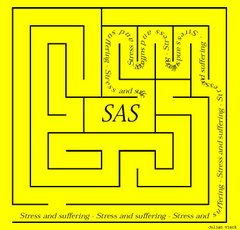
2 comments:
birkenstock sandals
ralph lauren outlet
adidas outlet
coach factory outlet
celine outlet store
adidas shoes
coach factory outlet
the north face
true religion outlet
louis vuitton canada
20170113
polo ralph lauren
cheap jordans
nike huarache
cheap jordan shoes
cheap nfl jerseys
coach outlet online
coach outlet
pandora jewelry
ugg boots
michael kors handbags
201710.7chenjinyan
Post a Comment