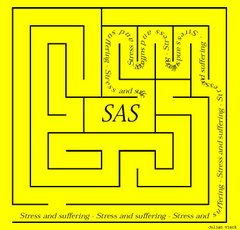Monday, March 14, 2011
Thursday, March 10, 2011
Regular expressions
1. Search and extract
a. Use Prxmatch before Prxposn
2. Remove whitespace
readhtml
xls2csv to speed up the reading
Thursday, May 8, 2008
Create a variable having value of median in categories
To find the median values of the categories (e.g. to assess test of trend)
%macro hint(var1,var2);
proc means data=fret median;
class &var1;
var &var2;
OUTPUT OUT=&var2 MEDIAN= ;
run;
data null;
set &var2;
call symputx("&var2.m"||put(_n_,1.),&var2,'g');
run;
%put &var2.m;
%put _user_;
%mend;
**depending on the number of categories (n), you would have n+1 macro variables.
**********run like this *************;
%hint(_alcoc,alc) /***_alcoc has 4 categories **/
/*** this would create macro variables as &alcm2 - &alcm(n+1)***/
data new;
set fret;
if _alcoc =. then alcm = .;
else if _alcoc =1 then alcm=&alcm2; /**note this is &alcm2 ***/
else if _alcoc =2 then alcm=&alcm3;
else if _alcoc= 3 then alcm=&alcm4;
else if _alcoc = 4 then alcm=&alcm5;
%macro hint(var1,var2);
proc means data=fret median;
class &var1;
var &var2;
OUTPUT OUT=&var2 MEDIAN= ;
run;
data null;
set &var2;
call symputx("&var2.m"||put(_n_,1.),&var2,'g');
run;
%put &var2.m;
%put _user_;
%mend;
**depending on the number of categories (n), you would have n+1 macro variables.
**********run like this *************;
%hint(_alcoc,alc) /***_alcoc has 4 categories **/
/*** this would create macro variables as &alcm2 - &alcm(n+1)***/
data new;
set fret;
if _alcoc =. then alcm = .;
else if _alcoc =1 then alcm=&alcm2; /**note this is &alcm2 ***/
else if _alcoc =2 then alcm=&alcm3;
else if _alcoc= 3 then alcm=&alcm4;
else if _alcoc = 4 then alcm=&alcm5;
Thursday, March 27, 2008
Coding interactions/effect modification to get Confidence Intervals
/************ THIS IS 4 X 3 interaction *************/
VARA0VARB0=0; VARA0VARB1=0;VARA0VARB2=0; VARA0VARB3=0;
VARA1VARB0=0; VARA1VARB1=0;VARA1VARB2=0; VARA1VARB3=0;
VARA2VARB0=0; VARA2VARB1=0;VARA2VARB2=0; VARA2VARB3=0;
VARA3VARB0=0; VARA3VARB1=0;VARA3VARB2=0; VARA3VARB3=0;
IF VARA=0 THEN DO;
IF VARB=0 THEN VARA0VARB0=0;
IF VARB=1 THEN VARA0VARB1=1;
IF VARB=2 THEN VARA0VARB2=2;
IF VARB=3 THEN VARA0VARB3=3;
END;
IF VARA=1 THEN DO;
IF VARB=0 THEN VARA1VARB0=0;
IF VARB=1 THEN VARA1VARB1=1;
IF VARB=2 THEN VARA1VARB2=2;
IF VARB=3 THEN VARA1VARB3=3;
END;
IF VARA=2 THEN DO;
IF VARB=0 THEN VARA2VARB0=0;
IF VARB=1 THEN VARA2VARB1=1;
IF VARB=2 THEN VARA2VARB2=2;
IF VARB=3 THEN VARA2VARB3=3;
END;
IF VARA=3 THEN DO;
IF VARB=0 THEN VARA3VARB0=0;
IF VARB=1 THEN VARA3VARB1=1;
IF VARB=2 THEN VARA3VARB2=2;
IF VARB=3 THEN VARA3VARB3=3;
END;
%LET VARB_VARAINT=
VARA0VARB1 VARA0VARB2 VARA0VARB3
VARA1VARB0 VARA1VARB1 VARA1VARB2 VARA1VARB3
VARA2VARB0 VARA2VARB1 VARA2VARB2 VARA2VARB3
VARA3VARB0 VARA3VARB1 VARA3VARB2 VARA3VARB3;
/* To find the point estimates and confidence intervals of each level of VARA with each level of VARB just enter the &VARB_VARAINT
in the models */
/* you can tailor the code with find and replace in SAS/Xemacs/Word/Textpad. */
/************ THIS IS 4 X 4 interaction *************/
VARA0VARB0=0; VARA0VARB1=0; VARA0VARB2=0; VARA0VARB3=0; /* 1ST QUINTILE*/
VARA1VARB0=0; VARA1VARB1=0; VARA1VARB2=0; VARA1VARB3=0; /* 2ND QUINTILE*/
VARA2VARB0=0; VARA2VARB1=0; VARA2VARB2=0; VARA2VARB3=0; /* 3RD QUINTILE */
VARA3VARB0=0; VARA3VARB1=0; VARA3VARB2=0; VARA3VARB3=0; /* 4TH QUINTILE */
IF VARA=0 then do;
if VARB=0 then VARA0VARB0=1;
if VARB=1 then VARA0VARB1=1;
if VARB=2 then VARA0VARB2=1;
if VARB=3 then VARA0VARB3=1;
END;
IF VARA=1 then do;
if VARB=0 then VARA1VARB0=1;
if VARB=1 then VARA1VARB1=1;
if VARB=2 then VARA1VARB2=1;
if VARB=3 then VARA1VARB3=1;
END;
IF VARA=2 then do;
if VARB=0 then VARA2VARB0=1;
if VARB=1 then VARA2VARB1=1;
if VARB=2 then VARA2VARB2=1;
if VARB=3 then VARA2VARB3=1;
END;
IF VARA=3 then do;
if VARB=0 then VARA3VARB0=1;
if VARB=1 then VARA3VARB1=1;
if VARB=2 then VARA3VARB2=1;
if VARB=3 then VARA3VARB3=1;
END;
%LET VARA_VARBINT=
VARA0VARB1 VARA0VARB2 VARA0VARB3
VARA1VARB0 VARA1VARB1 VARA1VARB2 VARA1VARB3
VARA2VARB0 VARA2VARB1 VARA2VARB2 VARA2VARB3
VARA3VARB0 VARA3VARB1 VARA3VARB2 VARA3VARB3 ;
VARA0VARB0=0; VARA0VARB1=0;VARA0VARB2=0; VARA0VARB3=0;
VARA1VARB0=0; VARA1VARB1=0;VARA1VARB2=0; VARA1VARB3=0;
VARA2VARB0=0; VARA2VARB1=0;VARA2VARB2=0; VARA2VARB3=0;
VARA3VARB0=0; VARA3VARB1=0;VARA3VARB2=0; VARA3VARB3=0;
IF VARA=0 THEN DO;
IF VARB=0 THEN VARA0VARB0=0;
IF VARB=1 THEN VARA0VARB1=1;
IF VARB=2 THEN VARA0VARB2=2;
IF VARB=3 THEN VARA0VARB3=3;
END;
IF VARA=1 THEN DO;
IF VARB=0 THEN VARA1VARB0=0;
IF VARB=1 THEN VARA1VARB1=1;
IF VARB=2 THEN VARA1VARB2=2;
IF VARB=3 THEN VARA1VARB3=3;
END;
IF VARA=2 THEN DO;
IF VARB=0 THEN VARA2VARB0=0;
IF VARB=1 THEN VARA2VARB1=1;
IF VARB=2 THEN VARA2VARB2=2;
IF VARB=3 THEN VARA2VARB3=3;
END;
IF VARA=3 THEN DO;
IF VARB=0 THEN VARA3VARB0=0;
IF VARB=1 THEN VARA3VARB1=1;
IF VARB=2 THEN VARA3VARB2=2;
IF VARB=3 THEN VARA3VARB3=3;
END;
%LET VARB_VARAINT=
VARA0VARB1 VARA0VARB2 VARA0VARB3
VARA1VARB0 VARA1VARB1 VARA1VARB2 VARA1VARB3
VARA2VARB0 VARA2VARB1 VARA2VARB2 VARA2VARB3
VARA3VARB0 VARA3VARB1 VARA3VARB2 VARA3VARB3;
/* To find the point estimates and confidence intervals of each level of VARA with each level of VARB just enter the &VARB_VARAINT
in the models */
/* you can tailor the code with find and replace in SAS/Xemacs/Word/Textpad. */
/************ THIS IS 4 X 4 interaction *************/
VARA0VARB0=0; VARA0VARB1=0; VARA0VARB2=0; VARA0VARB3=0; /* 1ST QUINTILE*/
VARA1VARB0=0; VARA1VARB1=0; VARA1VARB2=0; VARA1VARB3=0; /* 2ND QUINTILE*/
VARA2VARB0=0; VARA2VARB1=0; VARA2VARB2=0; VARA2VARB3=0; /* 3RD QUINTILE */
VARA3VARB0=0; VARA3VARB1=0; VARA3VARB2=0; VARA3VARB3=0; /* 4TH QUINTILE */
IF VARA=0 then do;
if VARB=0 then VARA0VARB0=1;
if VARB=1 then VARA0VARB1=1;
if VARB=2 then VARA0VARB2=1;
if VARB=3 then VARA0VARB3=1;
END;
IF VARA=1 then do;
if VARB=0 then VARA1VARB0=1;
if VARB=1 then VARA1VARB1=1;
if VARB=2 then VARA1VARB2=1;
if VARB=3 then VARA1VARB3=1;
END;
IF VARA=2 then do;
if VARB=0 then VARA2VARB0=1;
if VARB=1 then VARA2VARB1=1;
if VARB=2 then VARA2VARB2=1;
if VARB=3 then VARA2VARB3=1;
END;
IF VARA=3 then do;
if VARB=0 then VARA3VARB0=1;
if VARB=1 then VARA3VARB1=1;
if VARB=2 then VARA3VARB2=1;
if VARB=3 then VARA3VARB3=1;
END;
%LET VARA_VARBINT=
VARA0VARB1 VARA0VARB2 VARA0VARB3
VARA1VARB0 VARA1VARB1 VARA1VARB2 VARA1VARB3
VARA2VARB0 VARA2VARB1 VARA2VARB2 VARA2VARB3
VARA3VARB0 VARA3VARB1 VARA3VARB2 VARA3VARB3 ;
Friday, February 1, 2008
Use a sample to hasten preliminary analysis
I have used following ways;
**************************
proc surveyselect data=onenn method=srs n=10000 out=onen;
run;
**************************
data onen;
merge
fa7684 fa8694 fa9600 nur92 nur94 n94_dt
temp(in=mstr) nur96 nur98 act8600
nur82 nur88 n84_dt n86_dt n90_dt
fileb n767880 meddata
temp db7602
fatalmi mi stroke anginew
fatalstk deadff2004 pact spact end=_end_;
by id;
exrec=1;
if first.id and mstr then exrec=0; /*** mas = master file ie. n80_cf ***/
if famdb82=1 then famdb88=1;
else famdb88=0;
random=RANUNI(-1); /* GENERATE A RANDOM VECTOR */
%let k=5000;
run;
PROC SORT DATA=onen;
BY random; /* SORT OBSERVATIONS BY THE RANDOM VECTOR */
run;
DATA onensample;
SET onen(drop=random);
IF _N_ le &k; /* SELECT THE FIRST K OBSERVATIONS */
/*both magne
**************************
proc surveyselect data=onenn method=srs n=10000 out=onen;
run;
**************************
data onen;
merge
fa7684 fa8694 fa9600 nur92 nur94 n94_dt
temp(in=mstr) nur96 nur98 act8600
nur82 nur88 n84_dt n86_dt n90_dt
fileb n767880 meddata
temp db7602
fatalmi mi stroke anginew
fatalstk deadff2004 pact spact end=_end_;
by id;
exrec=1;
if first.id and mstr then exrec=0; /*** mas = master file ie. n80_cf ***/
if famdb82=1 then famdb88=1;
else famdb88=0;
random=RANUNI(-1); /* GENERATE A RANDOM VECTOR */
%let k=5000;
run;
PROC SORT DATA=onen;
BY random; /* SORT OBSERVATIONS BY THE RANDOM VECTOR */
run;
DATA onensample;
SET onen(drop=random);
IF _N_ le &k; /* SELECT THE FIRST K OBSERVATIONS */
/*both magne
Wednesday, June 27, 2007
Concatenating sas macro variables
I always forget how to do it.
%let nagasuchi=cases;
data new;
set library.old&nagasuchi;
This would be read as
data new;
set library.oldcases;
If the macro variable is a prefix
data new;
set library.&nagasuchi.old;
/* note the period*/
This would be read as
data new;
set library.casesold;
If the character following a macro variable is a period, then you need to use two periods.
set in&nagasuchi..select;
After resolution, SAS would read this as SET incases.select;
More on this here.
%let nagasuchi=cases;
data new;
set library.old&nagasuchi;
This would be read as
data new;
set library.oldcases;
If the macro variable is a prefix
data new;
set library.&nagasuchi.old;
/* note the period*/
This would be read as
data new;
set library.casesold;
If the character following a macro variable is a period, then you need to use two periods.
set in&nagasuchi..select;
After resolution, SAS would read this as SET incases.select;
Subscribe to:
Posts (Atom)