Following code can be used to make indicator variables.
Method 1
if state1 ne 20 & status ne 4 & sex ne .;
else if state1 in (1,3,4,19) then reg=1; /* Bread basket */
else if state1 in (8,16) then reg=2; /* maharashtraAP */
else if state1 in (9,10,12,13,17) then reg=3; /* bimaru states */
else if state1 in (5,11,21) then reg=5; /* north eastWB */
else if state1 in (2) then reg=6; /* Delhi */
else if state1 =. then reg=7; /* Missing */
ARRAY dummys {*} 3. reg_1 - reg_7;
DO i=1 TO 7;
dummys(i) = 0;
END;
dummys( reg ) = 1;
This is similar to the method given here.
Method 2
/* if variable values start from some arbitrary level */
/* following makes indicator for years */
/* Here year values can be from 1988 to 2000 */
ARRAY dummyb {1988:2000} 3. bat_1 - bat_13;
DO i=1988 TO 2000;
dummyb(i) = 0;
dummyb(i) =(year=i);
END;
Macros for creating indicator (dummy) variables are available from 1.
and SAS-L archives
Thanks for the comments Amy!
Subscribe to:
Post Comments (Atom)
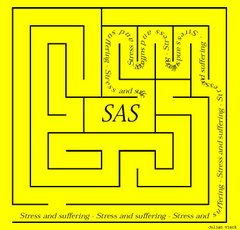
2 comments:
I'd like to suggest an improvement:
Because the categories of the variable REG are assigned on a mutually exclusive basis, use if-then-else coding rather than a series of "if" statements.
1. It's more efficient, since once a condition is met and a value is assigned to REG, SAS will not uselessly check subsequent condition statements.
2. It is readily apparent to the reader that the conditions are considered mutually exclusive.
abercrombie and fitch
polo ralph lauren outlet
yeezy boost 350
coach factory outlet
michael kors outlet
fitflops sale clearance
cheap nike shoes
cheap jordans
lebron james shoes
louboutin chaussures
20170112
Post a Comment