SAS regression output requires additional steps to make it presentable. In previous posts, I have highlighted how to only get the results for variables of interest. However, these results are in row format
Obs F1 or lci uci p_value
1 exp1 1.202 1.110 1.34 .001
2 exp2 1.340 1.202 1.56 .001
3 exp3 1.560 1.340 1.89 .001
4 exp4 1.890 1.560 1.98 .001
This output need to be further transposed in Excel to get the results in following format.
Obs exp0 exp1 exp2 exp3 exp4
1 1 1.2020 1.3400 1.5600 1.8900
2 1.11,1.34 1.202,1.56 1.34,1.89 1.56,1.98
3 0.0010 0.0010 0.0010 0.0010
The following program eliminates that
proc import datafile="C:\Documents and Settings\mkaushik\Desktop\Output results.xls" out=auto replace;
run;
data inter /* / view=intermediate*/;
set auto;
orc= put(or,6.4);
pvaluec= put(p_value,6.4);
new=compress(lci||','||uci);
output; *output the input record;
if _n_=1 then do;
F1='exp0';
or=1; *set values for your added obs;
lci=.;uci=.;p_value=.;
orc="1";
pvaluec=" ";
new=" ";
output; *output your added obs;
end;
proc sort;
by F1;
run;
data inter;
set inter;
array Value (*) orc new pvaluec;
do id =1 to 3;
_value_ = value [id]; * since first numeric is that date;
F1=F1;
output;
end;
drop or p_value _name_;
run;
proc print data=inter;
run;
proc sort data=inter;
by id;
run;
proc transpose data=inter out=outset(drop=id _name_) ;
by id ;
id F1 ;
var _value_;
run;
proc print data=outset;
run;
Thursday, April 19, 2007
Subscribe to:
Post Comments (Atom)
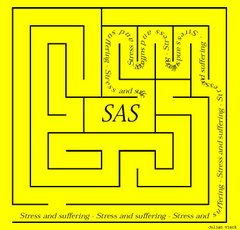
2 comments:
Good dispatch and this mail helped me alot in my college assignement. Say thank you you for your information.
michael kors outlet store
longchamp outlet store
kate spade outlet
cheap nfl jerseys
true religion outlet store
sac longchamp
jordan shoes
coach canada
rolex watches
yeezy boost
20170113
Post a Comment